Are you interested in mastering Microsoft Access? Enrol in a Microsoft Office Course Online to learn its key features and capabilities. Wondering, “What is Microsoft Access?” It is a database management tool; it assists in the organisation of data, retrieval, and reporting. Access has been designed in a manner that it gets along easily with users and most importantly, neatly fitting into the Microsoft Office package to ease users when they need to create databases and manage them.
Design tables, forms, and reports your way to help save time and streamline data entry. Take part in online courses to give you practical insights that may enable you to take advantage of the full benefits of Microsoft Access for better data management, both personally and professionally.
What is Microsoft Access?
Microsoft Access is widely used Relational Database Management System (RDBMS). It functions like a cabinet that helps to sort and control huge volumes of information in a structured way. Now, let’s analyse the points as they unfold and try to understand what Microsoft Access is all about:
- Microsoft Access is an application that comes under Database Management Systems.
- DBMS is a virtual storage space where you can easily store and retrieve data.
- Tables are interconnected, forming relationships that make it easier to access and analyse information.
What are the Features of Microsoft Access?
Microsoft Access has various features that make it helpful in database management. Let’s explore these features:
User-Friendly Interface
- Access has an easily navigable and friendly user interface that can even be used by people who do not have high technical skills.
Tables for Data Storage
- You can organise your information neatly using tables, which are like spreadsheets.
- Fields within tables store different types of data, and rows contain individual records.
Relationships for Connectivity
- Access allows you to create relationships between tables, establishing connections between different data sets.
- This relational structure makes it efficient to manage and analyse interconnected information.
Forms for Data Input and Display
- Users can input and view data through forms, which provide a more user-friendly and organised way to interact with the database.
- Forms make data entry and retrieval smoother and more visually appealing.
Queries for Data Retrieval
- Access enables users to ask specific questions about their data using queries.
- Queries help filter and retrieve precise information, saving time and effort in finding relevant data.
Reports for Data Presentation
- You can generate professional-looking reports in Access to present data in a structured and printable format.
- Reports help summarise and communicate key insights from the database.
Integration with Microsoft Office
- Access can be easily integrated with other Microsoft Office applications like Excel and Word.
- This integration provides a smoother workflow and better collaboration between different tools.
Templates for Quick Setup
- Access provides templates that serve as pre-designed frameworks for common database needs.
- Templates are helpful for quickly setting up databases without starting from scratch.
Macro Automation
- Access allows users to create macros, which are automated sequences of actions.
- Macros can streamline repetitive tasks, making database management more efficient.
Security Features
- Access includes security features to control access to the database.
- Users can set permissions to restrict specific actions. This helps ensure data integrity and confidentiality.
Scalability
- Access works best with small to medium-sized databases. But it is also a scalable solution that can expand to meet your needs.
- For larger databases, Microsoft provides more robust solutions like SQL Server.
Conclusion
Microsoft Access is a database application that is ideal for data organization and management. Users may easily manage information using its straightforward interface, tables, forms, and queries. Access integrates smoothly with Microsoft Office, enhancing collaboration and offering templates for quick setup. Its features like reports, macros, and security ensure efficient data management. Suitable for small to medium-sized databases, Access is scalable, providing flexibility as needs grow. For more information visit: The Knowledge Academy.
























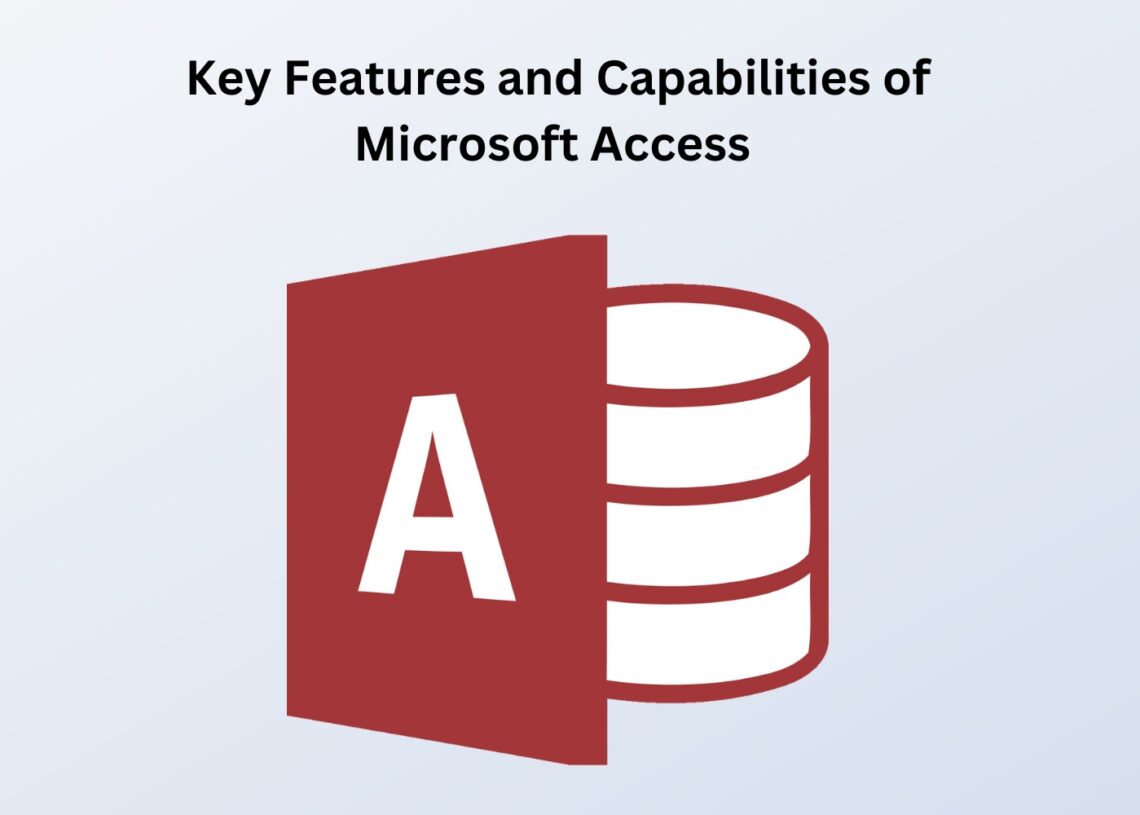


I have been surfing on-line greater than three hours these days, yet I by no means found any interesting article like yours. It is beautiful price enough for me. In my opinion, if all webmasters and bloggers made good content material as you did, the internet can be much more helpful than ever before.